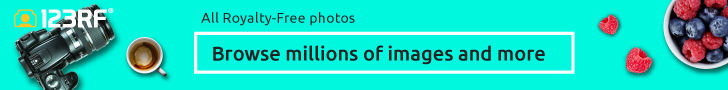Selecting suitable images for your website is crucial for conveying the right message, enhancing the user experience, and optimizing loading times. The images you choose can greatly affect the overall impression and effectiveness of your site.
1. Understand Your Target Audience:
– Know who your website is intended for and what appeals to them. For example, a website targeting young tech enthusiasts will have different imagery than one targeting senior citizens interested in gardening.
Introducing AI-Writer, your go-to digital writing tool for scripts, social media, articles, and much more! Now included in the 123RF PLUS plan
2. Relevance is Key:
– Images should be directly related to the content they’re paired with. Avoid using images just for the sake of filling space.
3. Quality Matters:
– Always opt for high-resolution images. However, ensure that they’re optimized for the web to prevent long load times. Tools like TinyPNG or Compressor.io can help with this.

4. Consistency in Style:
– Ensure that your images maintain a consistent style or theme. This applies to color schemes, image types (e.g., illustrations vs. photos), and photography styles.
5. Authenticity:
– Steer clear of overly used stock photos. Users often resonate better with original, genuine images. Whenever possible, use custom photography or unique illustrations.
6. Mind the License:
– Always ensure that you have the right to use an image. Understand the licensing agreements. There are various sources for free images like Unsplash, Pexels, and Pixabay, but always check the licensing for each image.
Lowest stock photo prices in the market. Only at 123RF.
7. Cultural Sensitivity:
– Ensure that your images won’t be offensive or misunderstood in different cultures, especially if your website caters to a global audience.
8. Opt for Diversity:
– Represent different ethnicities, genders, ages, and abilities in your imagery to appeal to a broader audience and promote inclusivity.
9. Add Alt Text:
– For SEO and accessibility reasons, always add alternative text to your images. This describes the image for search engines and for users who might not be able to see it.
10. Test and Get Feedback:
– Sometimes, what you think works best might not resonate with your users. Test different images, get feedback, and adjust accordingly.
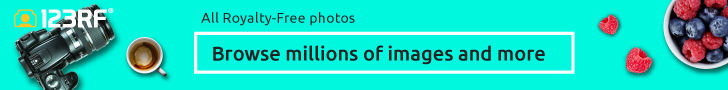
11. Mind the Loading Time:
– Large image files can significantly slow down your website. As mentioned above, always optimize images. Consider using modern formats like WebP for better compression without sacrificing quality.
12. Consider Mobile Users:
– With a significant number of users accessing websites via mobile devices, ensure that your images are responsive and look good on both desktop and mobile.
13. Pay Attention to Composition:
– If you’re taking custom photos, consider the rule of thirds, leading lines, and other compositional techniques to create engaging imagery.
Great pics right at your fingertips, only at 123rf.com!
14. Use Images Sparingly:
– While images can enhance your website, they should not overpower the content. Balance is key.
15. Stay Updated:
– Trends in photography and design change over time. Ensure your images don’t make your website look outdated.
The images you choose for your website play a critical role in shaping user perceptions and experiences. By keeping these guidelines in mind, you can ensure that your website not only looks professional and appealing but also effectively communicates your intended message.
Related Posts
Building Your Online Presence: A Step-by-Step Guide to Creating a Website for Your BusinessIn today's digital age, having a strong online presence is essential for the success of any business. A well-designed website serves as your virtual storefront, allowing you to reach a wider audience, showcase your products or services, and establish credibility. If you're ready to take your business to the digital realm, this step-by-step guide will walk you through the process of creating a professional website that represents your brand and engages your customers. Step 1: Define Your Goals and Target Audience Before diving into website creation, clarify your business goals and identify your target audience. Understand what you want to achieve with your website, whether it's increasing sales, generating leads, or providing valuable information. Knowing your target audience will help tailor your website's design, content, and features to cater to their specific needs and preferences. Step 2: Choose a Domain Name and Hosting Provider Selecting a domain name is a…
Helpful gadgets and tips for golf playersGolf is a sport that requires precision, skill, and strategy. Whether you're a beginner or a seasoned player, there are gadgets available today that can enhance your gameplay and take your performance to the next level. In this article, we will explore some of the top gadgets for golfers, along with 20 tips to help you improve your golf game. Gadgets for Golf Players: 1. Golf GPS Watch: These watches provide detailed distance measurements and course information, helping you make more informed club selections. 2. Swing Analyzers: Attachable to your golf clubs or wearable devices, these gadgets analyze your swing and provide feedback for improvement. 3. Putting Trainers: These trainers focus on improving putting accuracy, speed, and consistency – a crucial aspect of the game. 4. Launch Monitors: Used for indoor practice sessions, these devices measure various aspects of your swing and ball flight, allowing for data-driven improvement. 5. Rangefinders:…
How to Invest in CryptocurrenciesCryptocurrencies have become a popular investment option in recent years, drawing the attention of investors seeking high potential returns and diversification opportunities. However, the world of cryptocurrencies can be complex and volatile, making it essential for beginners to approach the market with caution and a well-informed strategy. This article aims to provide a step-by-step guide on how to invest in cryptocurrencies, focusing on fundamental principles, risk management, and practical tips for success. 1. Educate Yourself Before diving into the cryptocurrency market, take the time to educate yourself about the technology and underlying principles behind cryptocurrencies. Understand the concept of blockchain, how cryptocurrencies are mined, and the factors that influence their prices. Research different cryptocurrencies, their use cases, and the teams behind them. Books, online resources, and reputable crypto news platforms can be valuable sources of knowledge. 2. Start Small and Diversify As a beginner, it's wise to start with a…
Programmable Robot KitsProgrammable robot kits is a term used to define the set of mechanical parts, electronic components, and software tools that allow users to assemble and program robots. These kits typically come with pre-designed and pre-programmed modules that can be modified to suit individual needs, allowing users to create robots for a variety of applications. Programmable robot kits range from simple toys for children to complex tools used for research and education. The benefits of programmable robot kits are many. They are educational, providing opportunities for learning about robotics, electronics, and programming. They can also instill valuable skills such as creativity, problem-solving, and critical thinking. Additionally, they can be used for research or entertainment purposes, providing a platform for experimentation and exploration. The Programmable Robot Kit lets you build and control a variety of intelligent machines similar to the ones that perform everyday tasks. Simply download the free app and follow…
20 tips to start your own business1. Start by identifying a unique business idea. 2. Conduct thorough research to understand the market and competitors. 3. Create a solid business plan that outlines your goals and strategies. 4. Identify potential sources of funding for your business. 5. Develop a strong brand identity and professional image. 6. Build a team of skilled professionals who can help you achieve your goals. 7. Establish a strong online presence through a website and social media. 8. Set realistic goals and benchmarks to measure success. 9. Focus on providing excellent customer service to build a loyal customer base. 10. Develop a marketing strategy to increase brand awareness and drive sales. 11. Utilize technology to streamline business operations and increase efficiency. 12. Stay up-to-date with industry trends and changes to stay competitive. 13. Network with other entrepreneurs and industry leaders to gain insights and resources. 14. Develop a clear pricing strategy and sales…
20 tips and tricks for your Mac1. Use Split View to work on two windows side-by-side. 2. Create keyboard shortcuts for your most frequently used commands. 3. Use Spotlight to quickly find files or launch apps. 4. Customize your dock to have quick access to your favorite apps. 5. Use AirDrop to share files between Macs or iOS devices. 6. Use Time Machine to backup your important files and folders. 7. Use Mission Control to manage your open windows and desktops. 8. Use Hot Corners to access frequently used commands with a mouse gesture. 9. Use Siri to launch apps, send messages or search the web. 10. Use the Touch Bar on MacBook Pro to quickly access frequently used commands. 11. Use the Preview app to edit photos, images or PDFs. 12. Use the Keychain app to manage your login credentials. 13. Use iCloud to store and sync data between your Mac and other Apple devices.…
20 tips and tricks to use VPN1. Choose a reputable VPN provider that offers a wide range of servers in different locations. 2. Use a VPN to access geo-restricted content such as Netflix, Hulu, and BBC iPlayer. 3. Connect to a VPN server in a different country to access content that’s banned in your region. 4. Use a VPN to protect your online privacy while browsing the web. 5. Use a VPN to encrypt your internet traffic to keep it secure from hackers and other malicious actors. 6. Use a VPN to hide your IP address and location from third-party trackers. 7. Use a VPN to bypass censorship in countries where online access is heavily restricted. 8. Use a VPN to protect your personal information and online activities from government surveillance. 9. Choose a VPN provider that offers a kill switch to disable your internet connection in case the VPN connection is lost. 10. Use a…
20 styling tips for a business lady1. Invest in high-quality, classic pieces like a black blazer, trousers, and a crisp white shirt. 2. Add a pop of color with a statement accessory or blouse. 3. Opt for tailored and structured clothing for a polished look. 4. Stay away from overly trendy pieces to maintain a professional image. 5. Don't be afraid to mix and match prints and textures, but keep it subtle. 6. Choose comfortable shoes that match your outfit, like loafers or low heels. 7. A classic watch and stud earrings can add sophistication to any outfit. 8. Keep makeup and accessories minimal for a clean and put-together look. 9. Play with layering, like wearing a cardigan or sweater over a button-up shirt. 10. Invest in a quality tote or briefcase to carry your work essentials. 11. Wear a belt to cinch in your waist and accentuate your figure. 12. Aim for a modest level…
Styling tips for a business ladyWhen it comes to dressing as a business lady, there are some key styling tips that can help you exude professionalism and confidence in the workplace. Firstly, it's essential to invest in high-quality professional attire that fits you perfectly. This means avoiding clothes that are either too loose or too tight and opting for a tailored look that flatters your body shape and size. In addition, selecting the right colors can also make a big difference. Neutral colors such as black, navy, gray, and white are classic options that exude sophistication and elegance. However, don't hesitate to add pops of color to your wardrobe, either in the form of a bold blouse or a bright scarf. Accessorizing is also essential, as it can add an extra layer of polish to your look. Classic jewelry pieces, such as a pair of pearl earrings or a delicate necklace, are always a safe…
20 Beauty Tips for a Business LadyAs a businesswoman, it's essential to maintain a professional and polished appearance. Here are 20 beauty tips to help you look your best while managing your career: 1. Skincare routine: Establish a consistent skincare regimen that includes cleansing, toning, and moisturizing twice a day. 2. Sunscreen: Always wear sunscreen with at least SPF 30 to protect your skin from harmful UV rays. 3. Hydration: Drink plenty of water throughout the day to keep your skin hydrated and maintain a healthy complexion. 4. Concealer: Use concealer to cover any blemishes or dark circles for a fresh and well-rested look. 5. Foundation: Choose a foundation that matches your skin tone and provides a natural, even finish. 6. Eyebrows: Keep your eyebrows well-groomed, as they frame your face and enhance your overall appearance. 7. Mascara: Apply mascara to your lashes to open up your eyes and make them look more vibrant. 8. Neutral…